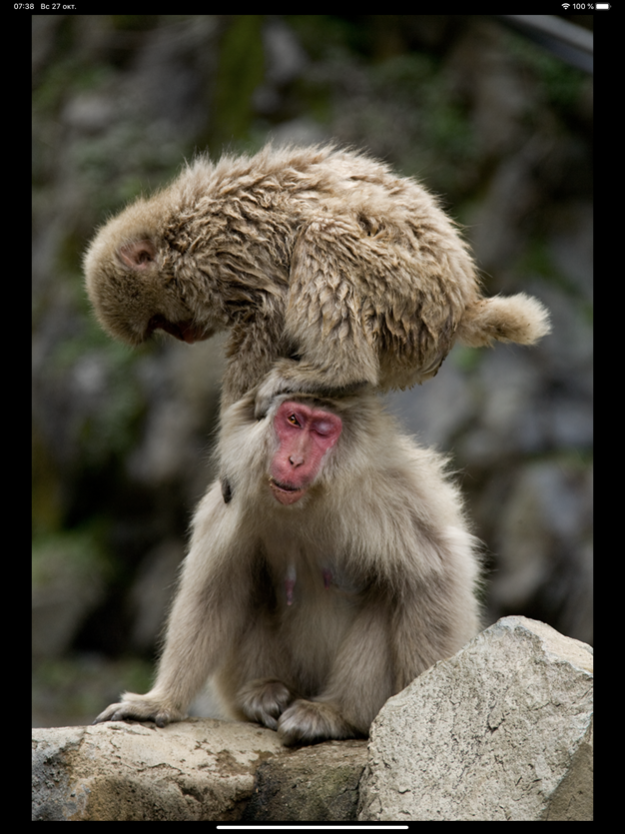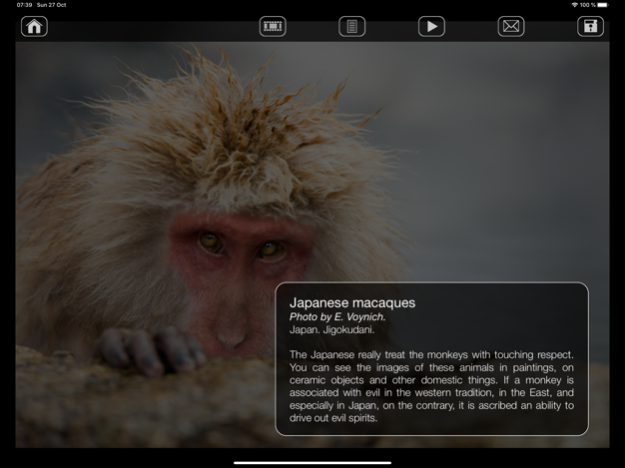Japanese Macaques 7.1
Continue to app
Free Version
Publisher Description
The Prefecture of Nagano is often named ‘The roof of Japan’. This is a mountainous area in the centre of the island of Honshu, where a lot of hot springs are located. The cold climate and abundant snowfalls make the Japanese Alps the real Mecca for lovers of winter sports. But there are much more wonderful things than good mountain skiing here. In the mountainous canyon Jigokudani (which means ‘Hell Valley’), there is a park of monkeys who indulge themselves having a bath. They are Japanese (or snow) macaques – the only monkeys adapted to living in the cold climate.
Photo album by E. Voynitch is devoted to these unique animals, which as a threatened species are in ‘IUCN Red List’.
- 68 high quality photos
- Description of the Japanese macaque’s life
- Digital photo frame
- Description of each picture
- Possibility to use the pictures as a device wallpaper
- Possibility to share the pictures via e-mail
- User’s guide
Oct 27, 2019
Version 7.1
adapted to iphone 11
About Japanese Macaques
Japanese Macaques is a free app for iOS published in the Food & Drink list of apps, part of Home & Hobby.
The company that develops Japanese Macaques is Voynich Gallery. The latest version released by its developer is 7.1.
To install Japanese Macaques on your iOS device, just click the green Continue To App button above to start the installation process. The app is listed on our website since 2019-10-27 and was downloaded 1 times. We have already checked if the download link is safe, however for your own protection we recommend that you scan the downloaded app with your antivirus. Your antivirus may detect the Japanese Macaques as malware if the download link is broken.
How to install Japanese Macaques on your iOS device:
- Click on the Continue To App button on our website. This will redirect you to the App Store.
- Once the Japanese Macaques is shown in the iTunes listing of your iOS device, you can start its download and installation. Tap on the GET button to the right of the app to start downloading it.
- If you are not logged-in the iOS appstore app, you'll be prompted for your your Apple ID and/or password.
- After Japanese Macaques is downloaded, you'll see an INSTALL button to the right. Tap on it to start the actual installation of the iOS app.
- Once installation is finished you can tap on the OPEN button to start it. Its icon will also be added to your device home screen.